Description
Key Features:
- Convert Polyface Mesh to Solid
- Convert Mesh to Solid
- Convert Mesh and Solids to faces, lines or points
- Accepts multiple input entities for Mesh to Solid conversion
- Finds the Surface Area of a Mesh or Solid
- Finds the Volume of a (watertight) Mesh or 3D Solid
- Finds the Center of Mass of a (watertight) Mesh
- Finds the Center of Mass of a 3D Solid
- Finds the Center of Mass of a group of Mesh or 3D Solid objects
Compatible With:
Requirements:
- AutoCAD 2014 to 2024 (Including Verticals)
- Intel Pentium 4 processor, 3.0 GHz Recommended with 2 GB Ram
Conversion from AutoCAD Mesh or Polyface Mesh to 3D Solid
Polyhedral Mesh to Solid for AutoCAD (2014 to 2024) is for that hard to convert Mesh or Polyface Mesh, which won’t convert to 3D Solids because of self-intersecting faces, inverted normal, gaps etc., this is a common problem when working with a mesh imported from other sources into AutoCAD or created from third party applications that may not take enough care with mesh tessellation or editing. Polyhedral Mesh to Solids conversion method optimizes the mesh to reduce tessellation, producing a more optimised, visually clean solid, without affecting the accuracy of the geometry.
Split a Mesh into it’s component Shell’s
The software can also be used to split a mesh into its component shells if desired, producing a separate 3D solid of each shell within a single mesh.
Center of Mass Calculations (Single or Multiple objects)
Our software also locates and displays the position of the Center of Mass for a single object or for a group of objects (using a density of 1, for all objects). This functionally works in conjunction with either 3D Mesh or 3D Solid objects or a combination of both.
Polyhedral Mass Properties
The following Polyhedral Mass Properties can be displayed and/or written to a file:
- Number of Shells
- Number of Vertices
- Number of Faces
- Mass, Volume
- Surface Area
- Centroid in world coordinates
- Bounding Box in world coordinates
- Moments of inertia
- Products of inertia
- Radii of gyration
- Principal moments and X_Y_Z directions about centroid
Polyhedral Geometric Conversions
Polyhedral Mesh to Solid software for AutoCAD also provides methods for conversion of a mesh or solid to 3D lines, faces or points.

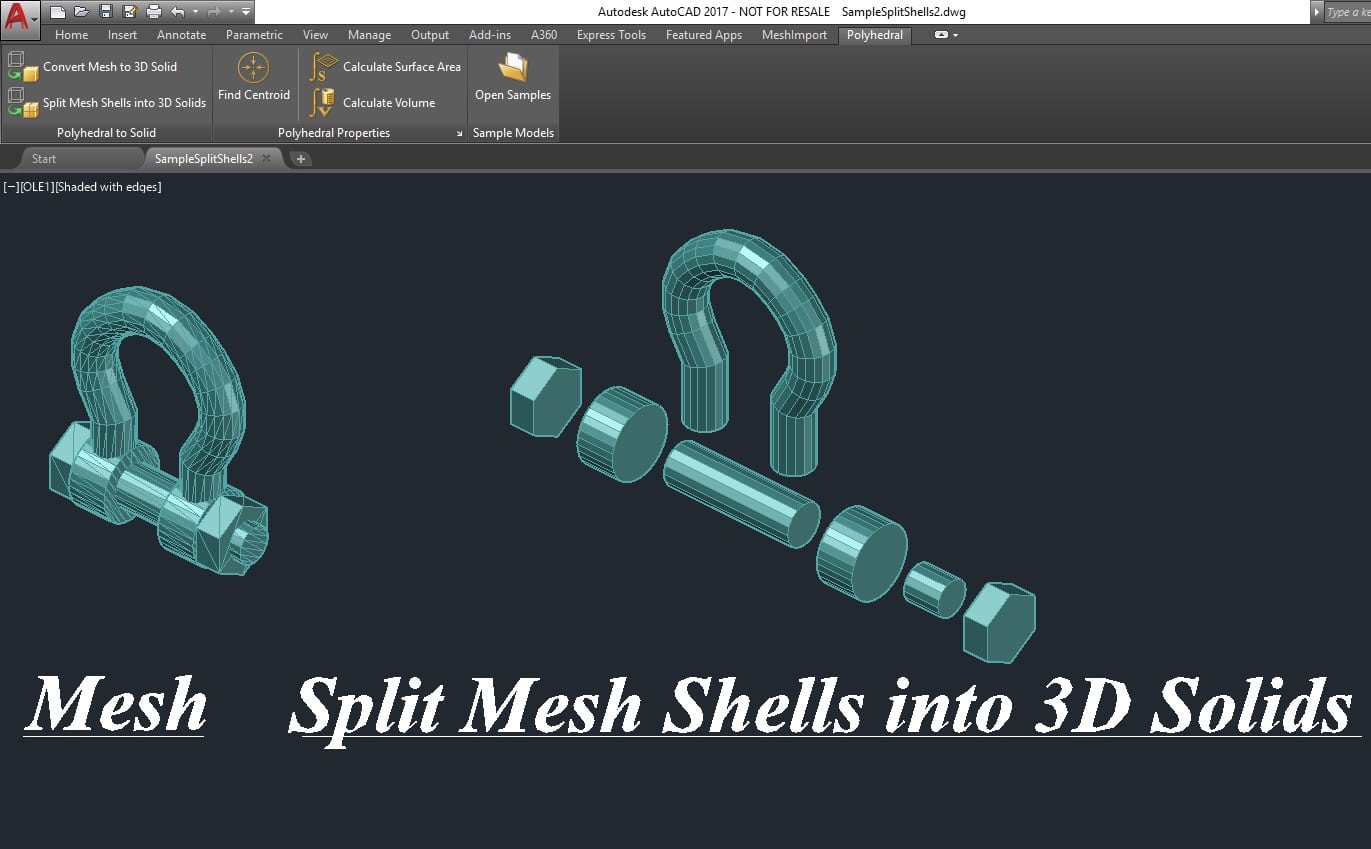
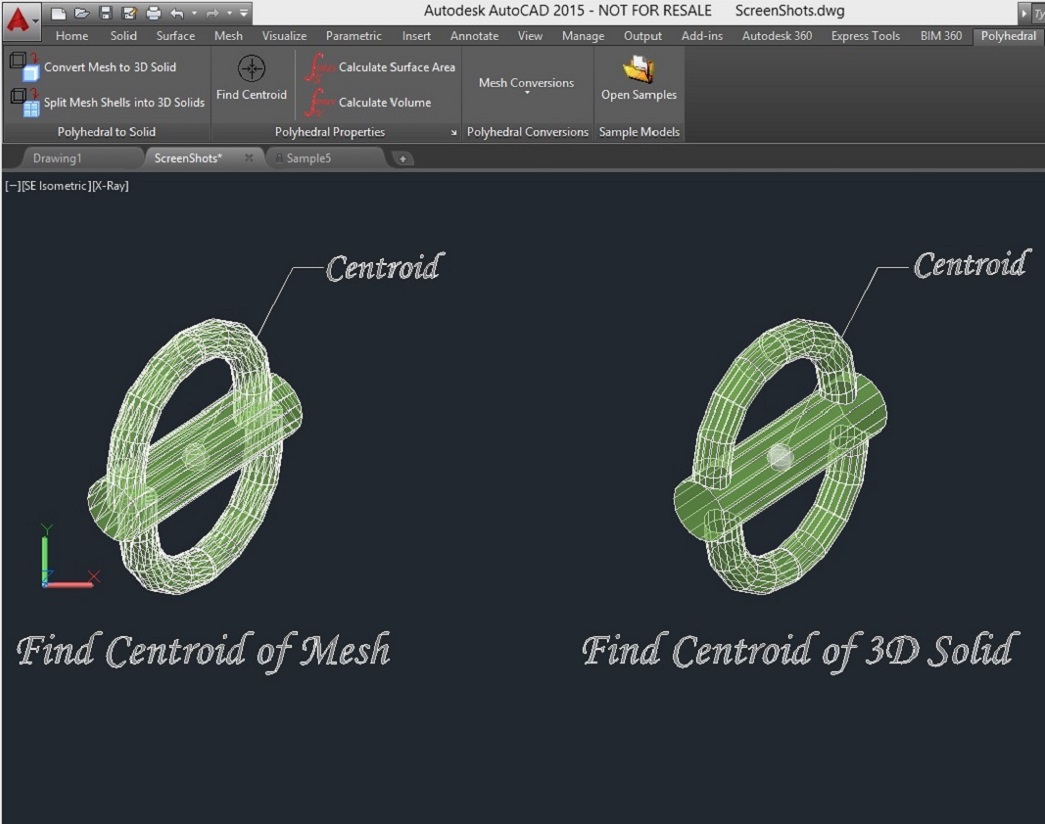
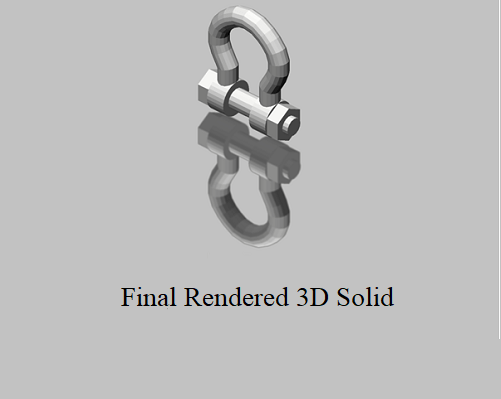
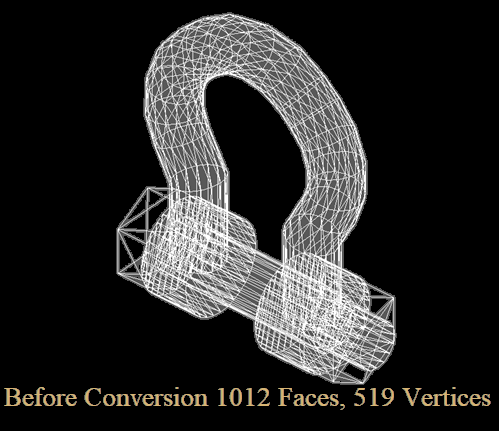
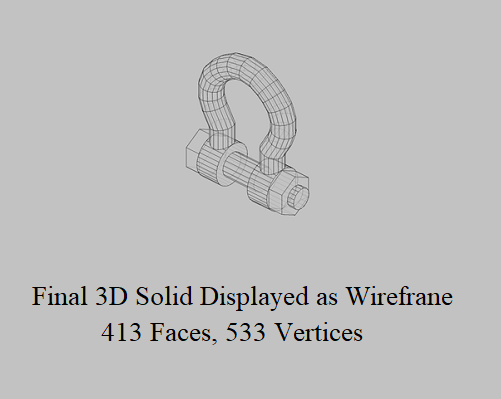
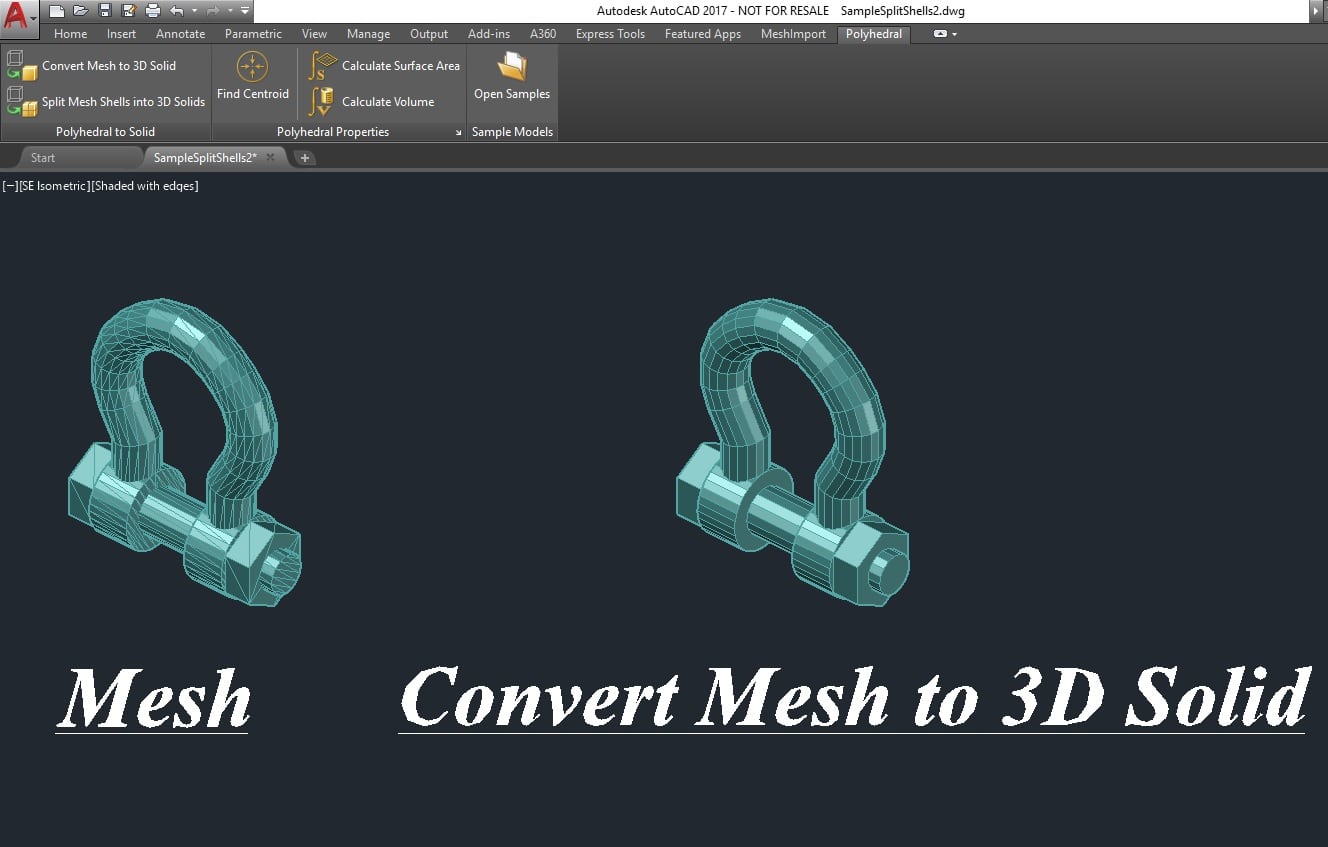




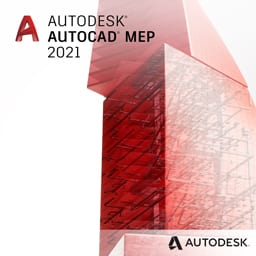
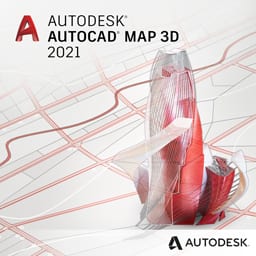

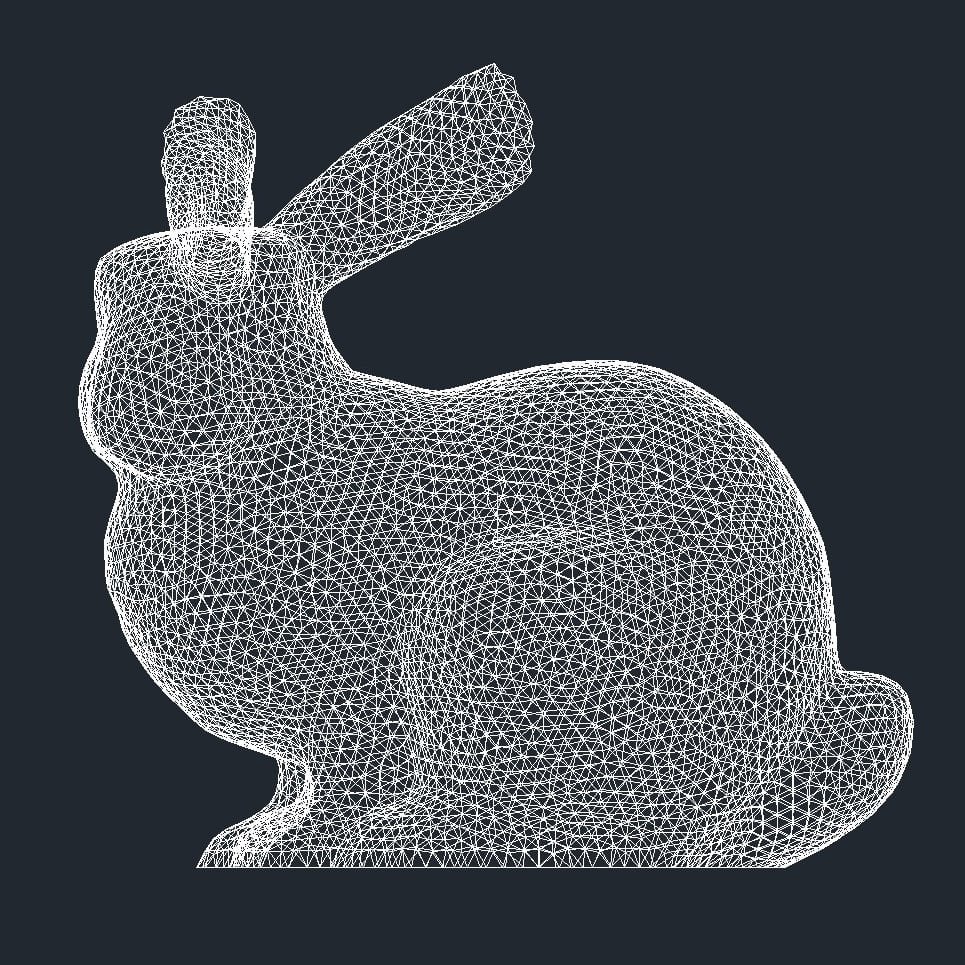
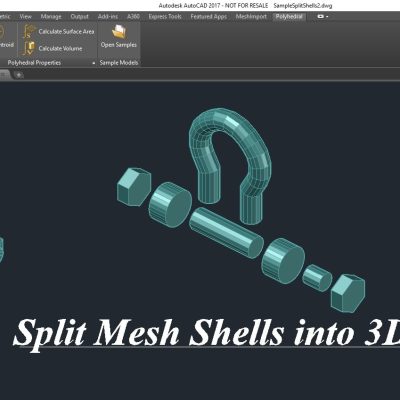
Reviews
There are no reviews yet.